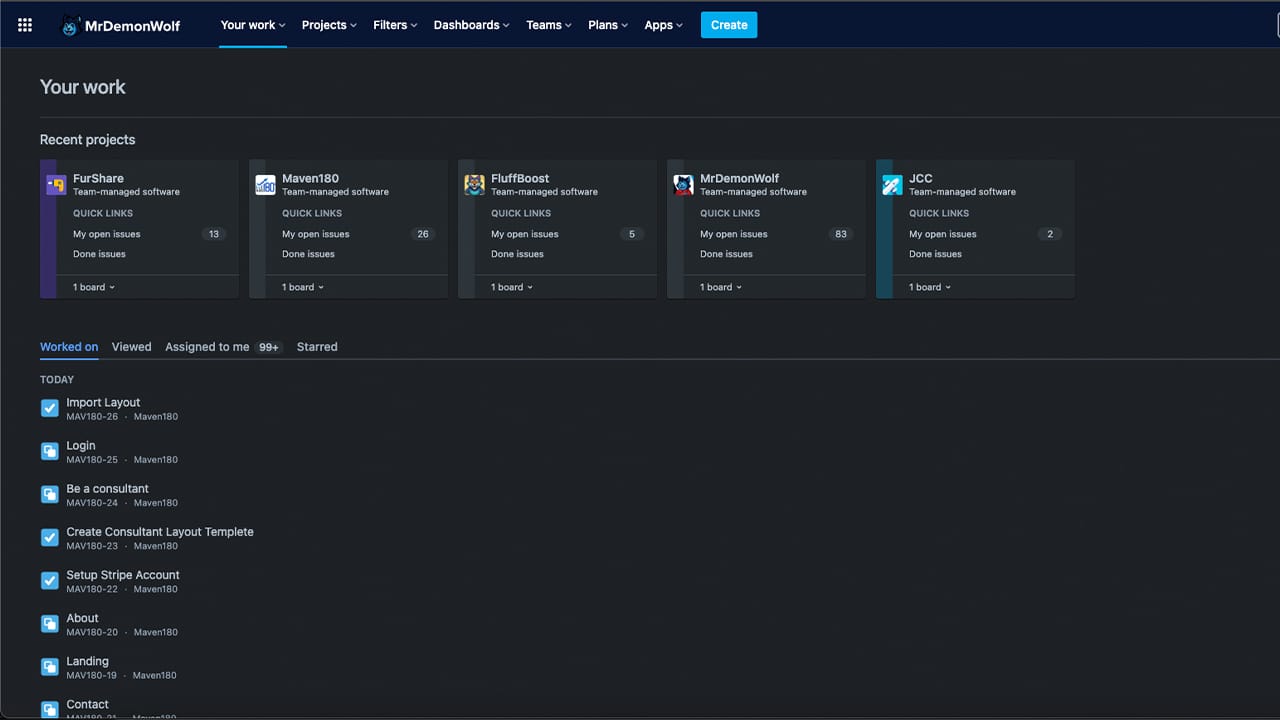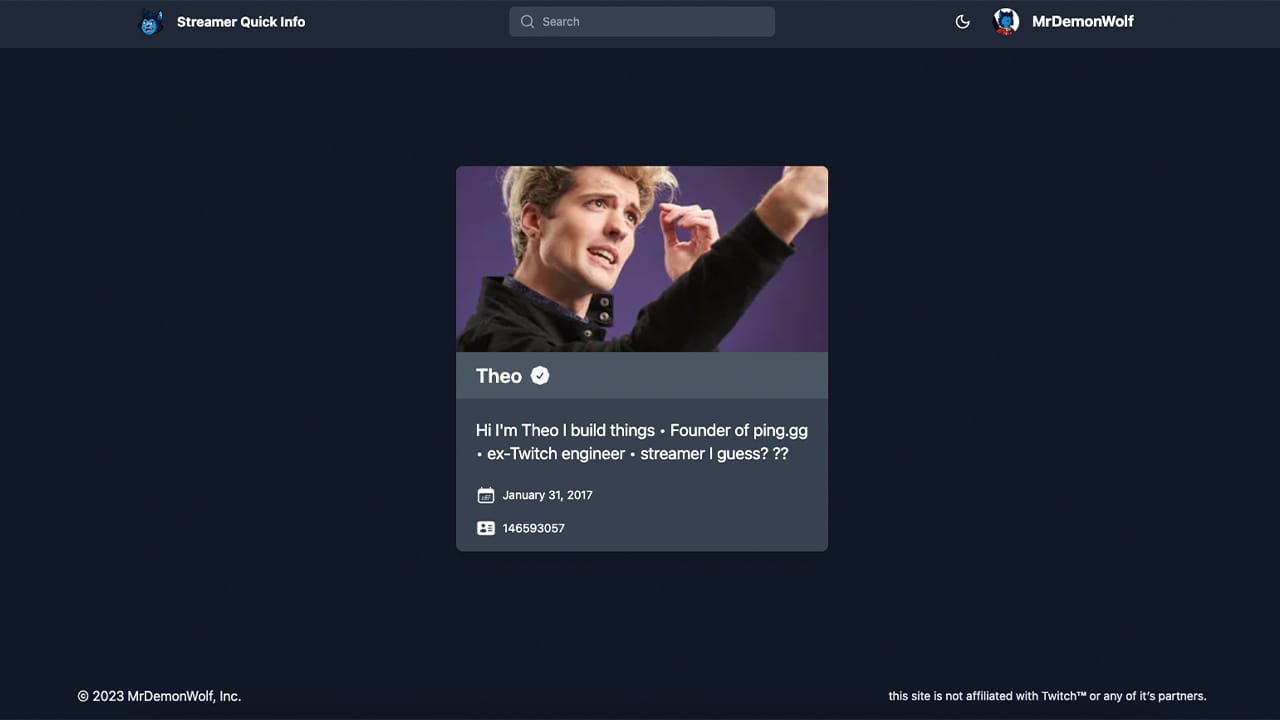Have you ever looked at your website and thought, ‘when was the last time I updated this’? You’re not alone. According to a 2020 survey of over 1,000 web developers, 43% admit they don’t update their WordPress websites on a regular basis – even though it’s one of the most important things they could do for their online presence!
Keeping your WordPress site up-to-date is essential if you want your content to be secure and accessible. From plugins and themes to security patches and bug fixes, there are many reasons why updating your WordPress website regularly can benefit both visitors and administrators alike.
So how often should you update? In this article we’ll explore the importance of staying current with updates, as well as provide an easy-to-follow guide to help keep your WordPress website in tip top shape. Read on to learn more about managing updates for better performance and security!
What Is WordPress?
WordPress is a powerful content management system (CMS) used to create websites and blogs. It’s open source software, meaning anyone can use it for free. WordPress offers an easy-to-use platform with features like custom themes and plugins that make it simple to build sites quickly. You don’t need any coding knowledge or web design experience to get started using WordPress.
Themes are one of the most important aspects of WordPress because they determine how your website looks and feels. There are thousands of professionally designed themes available in the WordPress directory, making it easy to find something that fits your needs. Plugins offer you the ability to add even more functionality to your site by allowing you to integrate different services, such as contact forms and ecommerce solutions.
Overall, WordPress provides users with a great way to create and manage websites without having to learn complicated coding languages or hire expensive developers. With its user-friendly interface and wide range of tools and features, you’re sure to be able to create the perfect website for any purpose. From here we’ll look at the benefits of keeping your WordPress site regularly updated.

Benefits Of Regular Updates
It is important to update your WordPress website regularly in order to maintain optimum performance. Frequent updates are necessary for a successful website as they integrate the latest features, improve security and keep content up-to-date.
Firstly, updating WordPress allows you to benefit from the newest features released by developers. This includes bug fixes and innovations that can help improve user experience as well as enhance customization capabilities. It also helps keep plugins and themes compatible with each other while ensuring compatibility with the latest version of WordPress itself.
Secondly, it’s essential to ensure your site remains secure from any potential hacking threats or malware attacks which could damage both its data and reputation. Regularly updating your WordPress site will fortify its defenses against such malicious activities by installing relevant patches provided by developers when vulnerabilities are discovered. Furthermore, certain updates may offer additional measures of protection beyond what already exists on your system.
Finally, keeping content fresh is an invaluable way to engage visitors and encourage them to return frequently. An outdated website is often judged negatively due to its lack of relevance so regular updates are needed in order to remain competitive in today’s digital world. Additionally, having an active blog with interesting articles related to your business will entice readership while providing useful information about topics they care about; this in turn can lead to increased sales conversions down the line.
With these benefits in mind, it’s clear why having a structured plan for consistent updates is beneficial for any WordPress website owner seeking success online. Up next we’ll explore types of updates needed in more detail…
Types Of Updates Needed
WordPress websites require multiple types of updates to keep them running smoothly. WordPress core updates are necessary for security and compatibility with plugins, themes, and other features. Theme updates fix bugs or add new features as well as ensure that the website runs on the latest version of WordPress. Plugin updates also provide bug fixes and new features while keeping up with the latest version of WordPress. Content updates include adding new posts, images and videos or updating existing content for SEO purposes. Finally, database updates help maintain performance by optimizing tables within the database structure.
Updating a WordPress website often requires more than just installing the latest version; it involves managing each update type in accordance with its own schedule. Choosing an appropriate update schedule will ensure that your website is secure and performs optimally over time.
Choosing An Update Schedule
Now that the types of updates needed for a WordPress website have been discussed, it’s time to discuss how often those updates should be done. It’s important to choose an update schedule and stick with it in order to keep your website running correctly and free from any security vulnerabilities.
Regular updates are essential when it comes to maintaining a WordPress website. The most common practice is to update themes, plugins, and core files every two weeks or monthly depending on the type of content being added. This will ensure that all new changes and features are up-to-date, as well as help protect against potential threats such as hackers or malware attacks. Additionally, regular maintenance services can also be implemented to provide additional protection for the site by backing up data and making sure there aren’t any broken links or other issues.
However, if you don’t want to manually check and update your WordPress website regularly, there are automated solutions available that can do this for you. Automated updating allows users to set specific times when their website will automatically update itself without having to constantly monitor it. This helps save both time and money while still keeping the website secure and functional.
Automated Updates
Automated updates provide a unique way to ensure that your WordPress website is always up-to-date. Like clockwork, automated updates will regularly check for the latest version of any installed plugins and themes on your WordPress site. It’s almost like having an army of robots at your disposal!
The process of automating plugin and theme updates can be as simple or as complex as you wish it to be. Automated update scheduling allows you to set specific times when automatic updates should take place, allowing you to make sure all changes are made during off peak hours. Additionally, some hosting providers offer their own automated plugin and theme management systems which allow users to manage their automatic plugin updates with ease.
In addition to standard automated plugin and theme updates, many modern themes also offer additional features such as automatic backups or security checks that can help keep your website running smoothly without requiring manual intervention from you. While these features may not cover every eventuality, they can provide peace of mind knowing that your website is being taken care of by its very own robot army! With these automated tools in place, keeping your WordPress site up-to-date becomes much easier than ever before.
With this convenience comes responsibility – ensuring that everything runs as expected requires periodic checking by a human user; no matter how advanced our automated tools become, there will never be anything quite like human oversight when it comes to making sure things run properly. Next we’ll look into what types of manual maintenance tasks might need to be performed on a regular basis.
Manual Updates
Manually updating your WordPress website is an important part of keeping it secure and up-to-date. The manual update process requires downloading the latest version, unzipping the download file, replacing all existing files with new ones from the zip file, and running a backup prior to installing any updates. It’s a pretty straight forward method for those who are comfortable working in FTP clients or cPanel File Manager.
Alternatively, you can use automated update tools like WP-CLI, SSH commands or even through a plugin that automates most of the steps involved in manually updating WordPress. However, if you choose to go this route be sure that whatever automation tool you’re using is set to only apply critical updates and not minor changes as they could potentially cause issues on their own.
It’s also recommended that before you start making any major changes to your site such as updating plugins or themes, you always run a backup first so that if something goes wrong during the process, restoring the site will be easy and quick. This way, you won’t have to worry about losing data when attempting to keep your WordPress website updated. Moving forward we’ll talk about how to keep plugins and themes up-to-date.
Keeping Plugins And Themes Up-To-Date
It is essential to keep your WordPress website up-to-date. Not only does this ensure the longevity of your site, but also that it remains secure and functioning properly. When it comes to updating plugins and themes, there are two key components: plugin updates and theme updates.
Plugin maintenance plays an important role in updating plugins. It is necessary to check for new versions of plugins on a regular basis so that they can be updated accordingly. Additionally, all inactive plugins should be removed from your WordPress dashboard as soon as possible; these could potentially leave security loopholes that can be exploited by hackers or malicious software.
Theme updates are equally vital when it comes to keeping your WordPress website up-to-date. These should be checked regularly for compatibility with newer versions of WordPress and any other third-party applications being used on the site. Furthermore, since themes play such a large role in the overall look and feel of a website, making sure they are up-to-date helps maintain consistency across all pages and content areas while providing a pleasant user experience.
The importance of keeping plugins and themes current cannot be overstated; staying ahead of potential vulnerabilities will help protect your website from data breaches or malicious attacks down the line. With that said, let’s move onto backing up our websites – another crucial task to maintain its integrity!
Backing Up Your Website
It is important to maintain the most recent version of your WordPress website. After having updated plugins and themes, it is essential to establish a backup strategy for safeguarding data in case something goes wrong with site updates or other changes. A website backup process should include creating backups of all files, databases, core software and any customizations on the web server. There are various free and paid tools available online that you can use to easily schedule backups at regular intervals as part of an effective backup frequency plan. It’s also recommended that you store multiple copies of your website’s backup files offsite so that they remain secure and accessible even if there are technical problems with your hosting provider or local system. Additionally, make sure to test the restoration process from time-to-time to ensure successful recovery during emergencies. Having taken these measures for backing up your website will help protect against data loss due to accidental errors, malicious intent or natural disasters. With this preparation in place, you can now turn your attention towards security considerations for your WordPress website.

Security Considerations
Securing your WordPress website may seem like a daunting task but it’s essential for keeping it safe. Like a castle, there are many layers of protection that can keep out malicious threats and intruders. As the saying goes, ‘an ounce of prevention is worth a pound of cure.’ Here are some tips to help you protect your WordPress website:
WordPress Security – Installing security plugins and using two-factor authentication will go a long way toward protecting your site from malware attacks and unauthorized access attempts. Additionally, be sure to choose strong passwords with special characters and regularly change them as an added measure of safety.
Website Security – Regularly running scans on your website ensures any potential or existing vulnerabilities are addressed quickly, minimizing the risk of damage or data loss. If you’re not tech savvy, consider hiring a professional web developer to check for issues such as coding errors, outdated themes/plugins, etc.
Website Monitoring – Keeping track of what’s going on behind the scenes is key when it comes to maintaining optimum security levels for your website. Setting up automatic backups in case something were to happen will give you peace of mind knowing all content is safely stored offsite should disaster strike.
By diligently following these steps and paying close attention to updates released by developers regarding their products and services, you’ll have taken proactive measures against malicious activity while ensuring your WordPress website remains secure!
Resources For Keeping Your Website Up-To-Date
It is imperative to stay on top of website maintenance in order to keep your WordPress website safe and secure. Fortunately, there are a variety of resources available for keeping your WordPress website up-to-date.
One way to ensure that you have the latest version of WordPress installed is by searching through WordPress tutorials. These will provide step-by-step instructions for installing updates quickly and effectively. Additionally, many tutorials provide helpful tips and tricks for troubleshooting any issues that may arise while updating.
If you’re looking for more comprehensive assistance with maintaining your website, there are professional website maintenance companies available as well. They offer services such as update checking tools, online support forums, and website auditing tools which can help detect problems prior to launching or after an update has been made. Furthermore, they often provide real time monitoring so that their customers know when their websites need attention.
Maintaining a WordPress website doesn’t have to be difficult – it just requires taking the necessary steps to ensure its security and performance. By utilizing the resources mentioned above and considering professional website maintenance service providers if needed, owners can rest assured knowing that their sites remain secure and healthy over time. With this knowledge in hand, now we can look into how professionals maintain websites regularly…
Professional Website Maintenance Services
Take for example a small business that has an e-commerce website built on WordPress. They want to make sure their customers have the best experience possible when visiting their site, so they need to engage in professional website maintenance services like updating the WordPress software and plugins regularly. Professional website maintenance is essential in order to keep your WordPress website running smoothly by ensuring it remains up-to-date with the latest security patches and updates. It’s important to update your WordPress website at least once per month, or more often if necessary, to ensure optimal performance and security protection.
WordPress Maintenance Services can be provided by professional web developers who specialize in keeping websites secure and up-to-date. Such services typically include making sure all core files are updated along with any themes and plugins you may have installed, as well as troubleshooting problems after an update. By engaging in regular WordPress Website Updates, businesses can provide their customers with a better online experience while avoiding potential security risks due to outdated software versions. By utilizing professional website maintenance services, businesses can rest assured that their websites remain safe from hackers while providing users with an optimized online experience.
As such, these services are vital for any company looking to maintain its competitive advantage in today’s digital world. Moving forward, taking proactive steps towards safeguarding one’s website from malicious attacks should be of utmost importance for businesses seeking success online.

Troubleshooting Problems After An Update
It’s important to take the necessary steps towards professional website maintenance and update your WordPress website regularly. However, it is also important to know how to troubleshoot any issues that might arise after an update. It is possible for updates to cause problems on your website or in its functionality if not properly implemented. To ensure a successful update without any complications, it’s best to back up the website before making any changes. This will allow you to restore the site easily in case of any errors or glitches during the updating process.
In addition, there are various tools available online which can help you identify and fix WordPress issues associated with an unsuccessful update. These include plugins created specifically for troubleshooting WordPress websites as well as forums where users discuss their own experiences and solutions when facing similar problems while updating their sites. You may even find helpful tutorials that can guide you through fixing common update problems such as layout misalignments or broken links due to incorrect coding.
Overall, taking extra care when carrying out updates on your WordPress website will save time and energy down the line. Paying attention to detail ensures that all components of your site remain functional and error-free so that visitors always have a positive experience navigating through your content. Moving forward into best practices after an update, it is essential to review each page thoroughly afterwards and make sure everything looks right before going live again.
Best Practices After An Update
After all the hard work of updating your WordPress website, you don’t want to let it go without a few post-update best practices. Just like pulling into the driveway after a long drive, you should hit the brakes and check things before proceeding any further.
- Monitor your site performance: After an update is complete, take time to monitor your website performance for any issues or unexpected changes in behavior. This includes checking page load times, user engagement numbers, search engine rankings and other important metrics that are indicative of how well your site is performing.
- Run troubleshooting tests: If problems arise during or after updates, run some basic diagnostics tests on both the server side and client side of your website to identify potential causes of error or instability. There are many free tools available online which can help with this process.
- Consider professional maintenance services: To reduce the risk associated with manual updates, consider engaging web professionals who specialize in providing ongoing maintenance services for WordPress websites. These services can help keep software up-to-date while also minimizing downtime due to unexpected errors or broken code caused by incorrect implementations of new features or plugins.
With these steps completed it’s now time to turn our attention towards monitoring your site performance post-update – ensuring that everything is running as expected so you can rest easy knowing your WordPress website is safe and secure!
Monitoring Your Site Performance Post-Update
Once you have updated your WordPress website, it is important to monitor the performance of your site post-update. This allows you to identify any problems that may arise and take corrective action before they become bigger issues.
| Outcome | Benefit | Impact |
|---|---|---|
| Improved Site Performance | Increased User Engagement | More Conversions |
| Reduced Server Response Time | Faster Page Loading Times | Enhanced Usability |
| Fewer Errors & Bugs | Lower Maintenance Costs | Better Overall Quality |
Website monitoring can also help detect malicious activity or hacking attempts on your website. By tracking user behaviour and identifying potential security risks, you can ensure that your website remains secure and functioning at its best. Additionally, website maintenance should be carried out regularly to ensure optimal performance and functionality over time. Regular maintenance tasks such as updating plugins, themes, core files, checking for broken links etc., are essential in order to keep your site running smoothly without any hiccups. Furthermore, performance tracking helps monitor how well the updates are working by measuring metrics like page load times, server response time etc., so that any changes made can be quickly identified and rectified if necessary.
With regular monitoring of website performance post-update coupled with timely maintenance activities, you can rest assured knowing that your WordPress website will remain safe and performing optimally for a long period of time; thus allowing you to focus more on building an engaging experience for users rather than worrying about technical glitches.
Conclusion
Moving on from the importance of monitoring your site performance post-update, it is also essential to consider how often you should update your WordPress website. Establishing a regular schedule for updates helps ensure that your website remains secure and efficient. Here are some key elements to keep in mind when creating an update schedule:
- WordPress Basics – Learn the basics of updating WordPress websites, including any new features or changes with each version release. This will help inform which updates need to be made and how often they should be done.
- Website Updates – Schedule regular full website updates at least once every few months or so. Make sure all plugins and themes are updated as well.
- Update Schedule – Create a timeline for yourself of when to do specific types of updates like plugin and theme updates, as these may require more frequent attention than full website updates.
- Plugin & Theme Updates – Keeping WordPress plugins and themes up-to-date can prevent security issues and other problems down the line. Consider setting a weekly reminder to review available updates for both plugins and themes.
By taking the time to establish an effective update schedule, you can make sure that your WordPress website is running smoothly while decreasing the likelihood of potential problems arising due to outdated software or code. By staying consistent with this process, you can save yourself time, energy, and money by keeping your WordPress website functioning properly over its lifetime!

Frequently Asked Questions
How Do I Install WordPress?
Ah, WordPress installation. Who would have thought it could be so complicated? It’s almost as though setting up a WordPress website is an art form! But fear not – installing WordPress doesn’t have to be a daunting task. In this article, we’ll explore the process of how to install WordPress and make sure your setup is successful.
First off, let’s take a look at what you need for a successful WordPress installation. To begin with, you’ll need a domain name and web hosting package – usually from the same provider. Secondly, there are several plugins that can help ensure easy navigation when setting up your WordPress website. Lastly, having some basic knowledge of HTML coding will come in handy during the installation process too.
Now that we know the essentials for getting started with WordPress setup, let’s go over some practical steps needed to install your new site correctly. Firstly, download and extract the latest version of WordPress onto your computer via their official website (wordpress.org). Next step is to upload all necessary files onto your host server’s directory using FTP software like FileZilla or Cyberduck; then create a MySQL database on your host account for storing information about posts, pages etc.. Finally configure wp-config file according to details provided by the webhosting service provider before finally accessing admin dashboard to finish any pending tasks such as selecting themes/plugins etc., which will get you ready to launch your own customised wordPress website!
So there you have it: following these simple steps should guarantee a complete and hassle-free experience while installing wordpress on your desired domain! So don’t wait another minute – start creating something amazing today!
What Is The Best WordPress Hosting Provider?
When it comes to wordpress hosting, the best hosting provider can make a huge difference in user experience and website performance. Finding the right hosting services for WordPress websites is an important step in setting up a successful website. There are many different providers that offer various levels of hosting services, so deciding which one is best suited for your needs may be challenging.
WordPress users should look for a reliable hosting provider with quality customer service, secure servers, good uptime rates and competitive pricing. Many companies provide standard features such as unlimited bandwidth or storage but some might go further by offering enhanced security measures or additional features like automated backups and staging environments.
Choosing the right host will ensure that your WordPress site runs smoothly and efficiently for years to come. It’s worth researching all your options before making a decision on the best WordPress hosting provider for you. By taking into consideration factors such as price, scalability, support and performance you can find the perfect balance between affordability and value-for-money when selecting a hosting solution that meets all of your requirements.
How Do I Back Up My WordPress Website?
It’s no secret that backing up your WordPress website is essential for running a successful online business. It can be easy to overlook, however, just how important it is to create and maintain regular backups of all the content on your site. With this in mind, let’s take a closer look at what you need to know about creating an effective backup strategy for your WordPress website.
WordPress backups come in many different forms, each with its own advantages and disadvantages. Depending on your specific needs, there are various solutions available such as manual backups, cloud storage services, or automated backup plugins. Each has their pros and cons when it comes to cost-effectiveness, data security and ease of use:
- Manual Backups:
- Pros: This method requires minimal effort and offers complete control over the process.
- Cons: Time consuming and might not capture every piece of content from the website.
- Cloud Storage Services:
- Pros: Automatically stores data offsite which ensures greater security against theft or hardware failure; generally easier than manual backups.
- Cons: Can become costly depending on usage levels; not ideal for large amounts of data due to bandwidth restrictions.
- Automated Backup Plugins:
- Pros: Easy setup and maintenance; great way to automate routine tasks like database optimization; usually free or low-cost pricing plans available.
- Cons: Little control over the actual backup process since everything is managed by the plugin itself; some plugins may lack certain features needed for more complex websites.
Once you have chosen a particular solution for wordpress backup strategies, determining the frequency at which you should back up your website becomes crucial for ensuring optimal performance and reliability throughout its lifetime. Generally speaking, most experts recommend having daily backups if you update your site regularly – especially if this includes critical changes like adding new users or editing existing pages/posts – while weekly updates are sufficient enough if only minor modifications are made (i.e., changing colours). Of course, it’s always best practice to review all options carefully before deciding upon a specific backup schedule so that you can guarantee maximum protection without spending too much time managing the process manually!
How Do I Add New Plugins And Themes?
Staying up-to-date with WordPress plugins and themes is essential to the health of your website. Adding new plugins and themes, or updating existing ones, can help keep your site running smoothly and efficiently. This article will discuss how you can add plugins and install themes on a WordPress website.
Adding WordPress plugins can extend the capabilities of your website, allowing it to do more than just publish posts and pages. To start adding plugins, simply go to ‘Plugins’ in the left sidebar menu of your dashboard. Here you’ll find options to search for any plugin by name or keyword, upload one from an outside source if necessary, or even create your own custom plugin directly within WordPress. Once found or uploaded, simply click ‘Install Now’ next to each plugin that you want active on your site. After installation finishes loading (which should only take a few minutes), be sure to update all installed plugins regularly for optimal performance.
Installing new WordPress themes also takes only a few steps. From the same ‘Appearance’ menu mentioned above, select ‘Themes’ then either use the search bar or browse through the hundreds of free theme options available from within WordPress itself. Selecting a theme is similar to selecting a plugin — click ‘Install Now’ followed by ‘Activate’ after installation completes — but there are also plenty of premium third party themes out there as well if desired. Whichever route you choose though, make sure that whatever theme you decide upon supports both mobile devices and regular browsers alike so everyone viewing your site can have a pleasant experience no matter what device they’re using!
WordPress websites require frequent updates in order to stay secure and efficient which includes maintaining updated versions of both plugins and themes alike. With these easy instructions though, anyone should be able to quickly add new content while keeping their sites safe at all times!
How Do I Troubleshoot WordPress Errors?
Troubleshooting WordPress errors can be a daunting task, especially if you’re new to the platform. Fortunately, there are several resources available online that can help you diagnose and fix these issues. Whether you choose to use a troubleshooting guide or work with an experienced developer, understanding how to identify WordPress website errors is essential for keeping your site running smoothly and effectively.
When it comes to identifying WordPress errors, it’s important to know where to look first. Common indicators of problems include blank pages on the front end of your website, changes in formatting or design not working as expected, slow page loads, links that don’t work properly, or images not displaying correctly. Once you have identified any potential issues, it’s time to start troubleshooting by using the tools at your disposal.
WordPress offers plenty of helpful tools for diagnosing and fixing errors quickly and easily. The Error Logging feature allows administrators to view error messages related to their sites within the dashboard interface itself. Additionally, plugins like Query Monitor provide detailed information about database queries when debugging code or performance issues occur. There are also many third-party services available which specialize in helping users find solutions for specific types of WordPress website errors they may encounter while building out their site.
No matter what issue arises while developing your WordPress site, making sure you understand how best to tackle them will save yourself time and frustration down the line — so take some time now to get familiar with all the options available when it comes to troubleshooting WordPress errors!
Conclusion
I personally believe that it is important to update your WordPress website regularly. Doing so ensures that your content and plugins are up-to-date, secure, and properly functioning. It also helps keep your site fresh and engaging for visitors. According to a survey by WPBeginner, over 33% of websites use WordPress as their CMS platform; this shows just how popular the tool is among webmasters today.
In order to ensure an optimal experience on your website, I recommend doing updates at least once per month—more if you are frequently adding new content or making changes. Keeping track of these updates can be time consuming but it’s worth taking the time to stay ahead of any potential issues. Make sure to back up your website before each update in case something happens during the installation process.
At the end of the day, updating your WordPress website often is key for keeping things running smoothly and providing a great user experience for those who visit it. So take some time every month (or more) to log in and make sure everything is up-to-date!