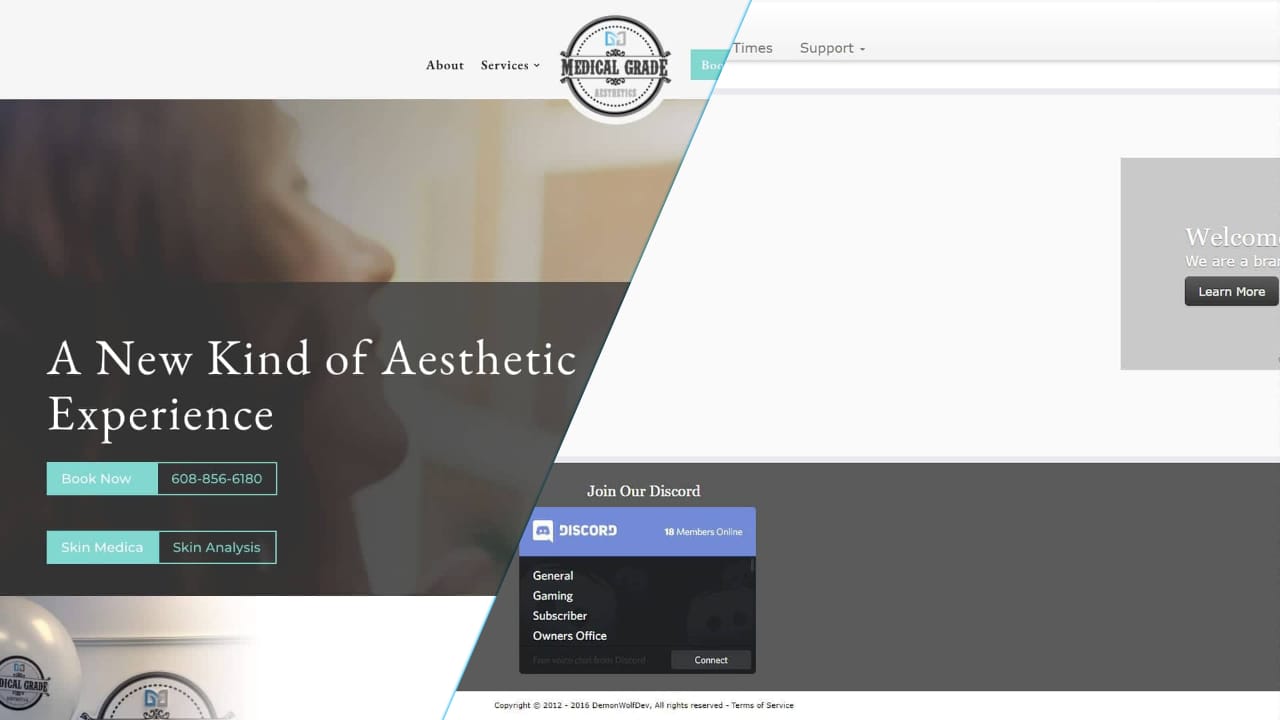If you’re running a WordPress website, it’s essential to make sure that your website is fast and efficient. Two of the best tools to help you speed up your website are Cloudflare and WP Rocket. Cloudflare is a content delivery network (CDN) and web application firewall (WAF), while WP Rocket is a caching plugin that makes websites faster. In this blog post, we’ll explain how to use Cloudflare and WP Rocket to speed up your WordPress website. As a WordPress website owner, you know how important it is to have a fast website.
With the help of Cloudflare or WP Rocket, you can speed up your WordPress website and ensure that visitors have a wonderful experience on your website. In this blog post, we will discuss how to use Cloudflare and WP Rocket to improve the speed and performance of your WordPress website. Read on to learn more about how Cloudflare and WP Rocket can help you speed up your WordPress website.
Why Site Speed is Important
Having a website that is fast and responsive is an essential part of running a successful WordPress website. A slow website can be detrimental to your business, as customers are likely to leave your site before they even read or make a purchase. The speed at which your WordPress website loads has a direct impact on the user experience, and more importantly, your bottom line. It’s important to take steps to ensure your WordPress site is loading quickly and efficiently. Fortunately, there are a few ways to speed up your WordPress site, including using Cloudflare or WP Rocket.
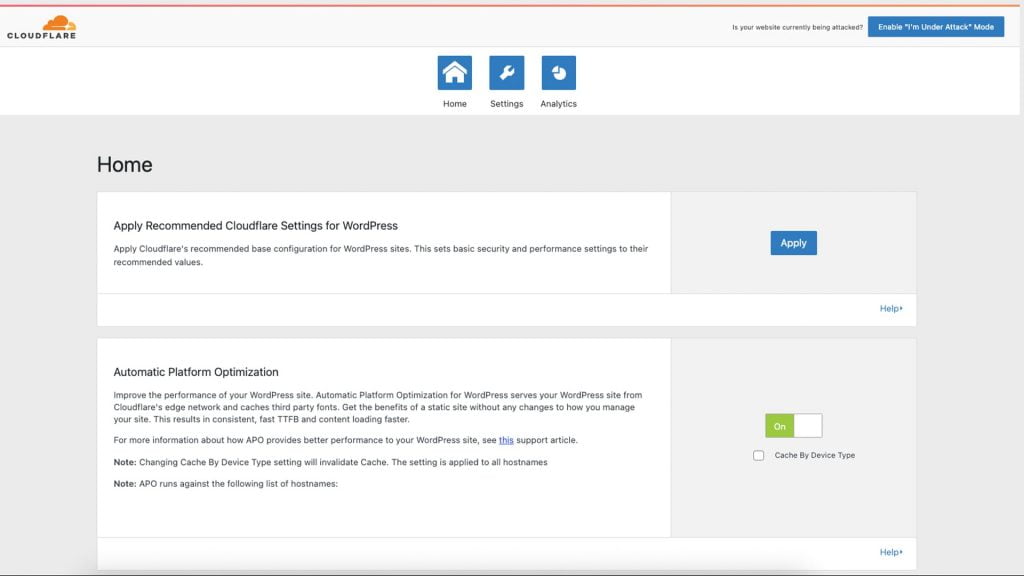
Configuring Cloudflare
If you want to take your WordPress website’s speed and performance to the next level, Cloudflare is a great choice. Cloudflare is an excellent content delivery network (CDN) that speeds up your website by caching content and delivering it from servers around the world. This can drastically improve your site’s loading times.
Setting up Cloudflare is easy. All you have to do is connect your domain name’s DNS to Cloudflare, which can be done in a few simple steps. Once your domain is connected, you can start using Cloudflare’s features like DDoS protection, Web Application Firewall (WAF), caching, and more.
If you need even more control over your website’s speed and performance, you can upgrade to their Pro plan and use the Cloudflare WordPress plugin. This plugin allows you to optimize things like file minification and caching, as well as enable advanced features like Brotli compression. With Cloudflare and the WordPress plugin, you’ll have all the tools you need to make your WordPress website run as quickly and securely as possible.
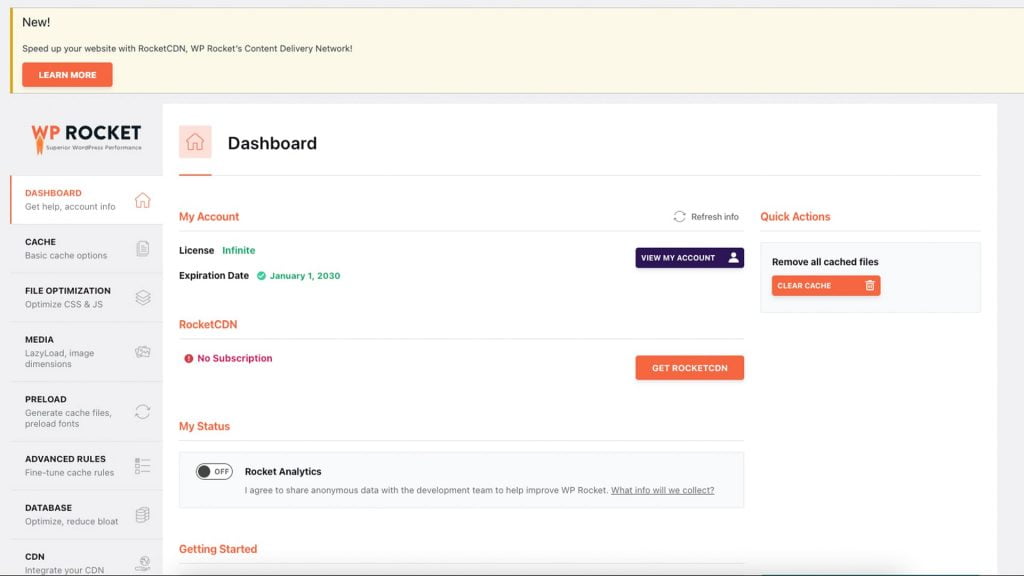
Configuring WP Rocket
WordPress users looking to speed up their website can take advantage of the WP Rocket plugin. It is a premium plugin that is easy to use and can make an enormous difference in the performance of your website. To get started, you will need to purchase the plugin and install it on your WordPress site. Once installed, there are a few key steps to take to maximize the performance gains from WP Rocket:
- Enable Caching: WP Rocket enables caching of pages and posts to minimize server requests. Caching helps create a lightning-fast loading experience for visitors by pre-loading content. This can be enabled by going to Settings > WP Rocket in the WordPress dashboard and checking the box labeled “Cache”.
- Set Media File Compression: Compressing images, videos, and other media files will make them load faster for visitors. This can be done by selecting the “Media” tab in WP Rocket’s settings, then checking the box labeled “Optimize”.
- Enable GZIP Compression: Enabling GZIP compression will reduce the size of files being sent to visitors by compressing them before they are downloaded. This can be done by selecting the “File Optimization” tab in WP Rocket’s settings, then checking the box labeled “Enable Gzip Compression”.
- Leverage Browser Caching: By enabling browser caching, web browsers will save and reuse cached resources instead of downloading them every time a page is requested. This can be done by selecting the “File Optimization” tab in WP Rocket’s settings, then checking the box labeled “Enable Browser Caching”.
By following these four steps, you should be able to see some significant speed improvements from WP Rocket on your WordPress website.
Testing Your Site’s Speed
It’s essential to know how fast your WordPress website is running, so you can make sure it’s functioning as optimally as possible. One of the best tools for testing website speed is GTmetrix, which provides an easy way to check multiple areas of your website and gives you actionable insights on how to improve your site’s performance. With GTmetrix, you can see exactly what is affecting your website’s speed score, whether it be JavaScript files, images, or hosting settings.
This allows you to make the necessary adjustments to optimize your WordPress website and ensure it’s running as quickly as possible. For example, if you find that your website has too many external scripts loading, you can use plugins like Autotomize to reduce the number of external requests by combining them into one. Similarly, if you find that too many resources are being loaded from your host server, you may want to consider utilizing a content delivery network like Cloudflare to help minimize those requests and improve overall page load times.
Additionally, another great option for optimizing WordPress websites is the popular plugin WP Rocket. This plugin helps users by caching their pages and posts, so they don’t have to reload every time someone visits their website. Furthermore, it has various features such as lazy-loading images and minifying HTML, CSS, and JavaScript files in order to reduce page size and enhance loading speeds. By utilizing these types of plugins along with other optimization techniques, such as compressing images and using a good web hosting service, you can drastically improve the loading speed of your WordPress website.
In conclusion
Having a fast website is essential to keeping users engaged and providing them with the best possible experience. WordPress has several solutions available to help optimize your website for speed, and two of the best are Cloudflare and WP Rocket. Cloudflare is great for those on a budget, as it offers a free plan with many helpful features. WP Rocket is a premium solution that provides additional optimization techniques and caching capabilities. Both can help dramatically improve your WordPress website’s speed, so it’s worth trying them out.