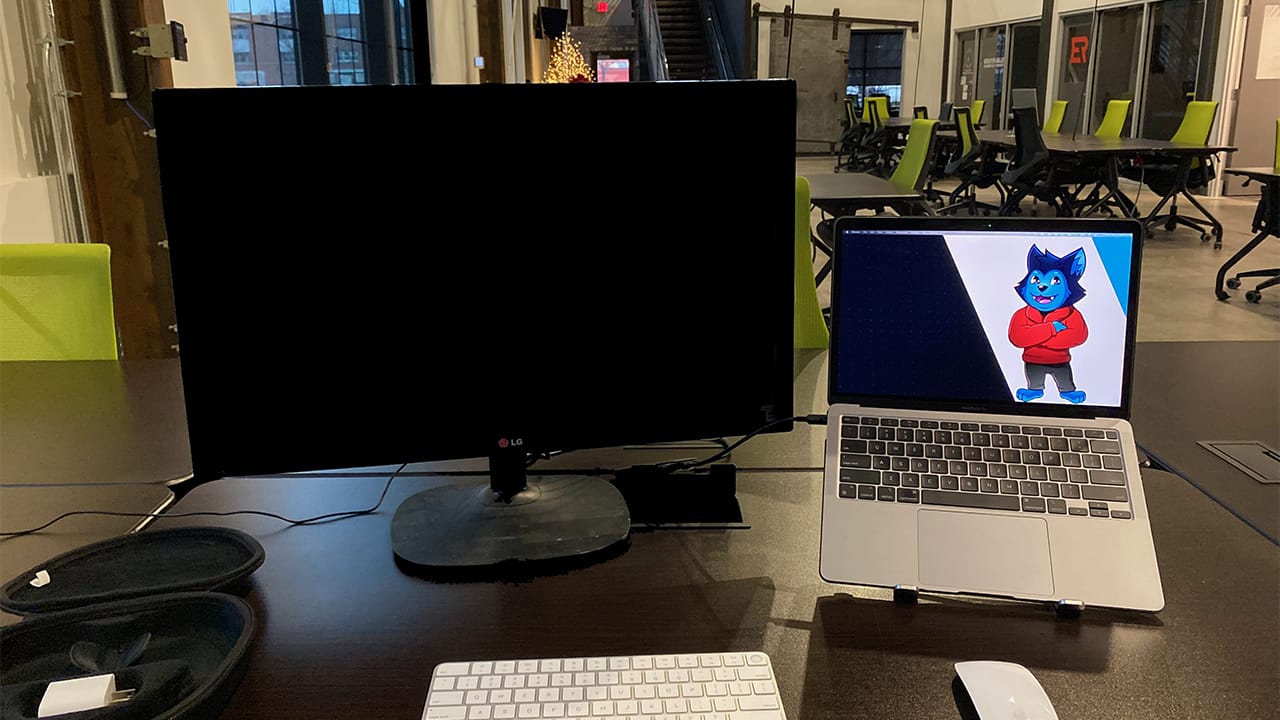Mac and Windows have been at the forefront of operating system rivalry for as long as most people can remember, and both have amassed an equal number of fans and detractors along the way. With macOS Ventura, Apple has decided to bring their own unique flair to the desktop environment, once again throwing Windows into the ring against another contender in the eyes of many users. But how do these two operating systems compare? Which one should you be using? Let’s look at each and weigh their merits and shortcomings to help you decide.
How Apple is pulling ahead
In the world of operating systems, there are two major players: Apple and Microsoft. Both have their pros and cons, but lately, Apple is pulling ahead. With the release of their newest operating system, macOS Ventura, they’ve made some serious changes that put them ahead of the competition.
How Microsoft is catching up
It’s been a long time since Microsoft and Apple have been vying for control of the desktop operating system market. In the early days, it was a clear-cut victory for Microsoft. But lately, Apple has been gaining ground. With the release of Windows 10, Microsoft made a big push to improve its operating system and make it more appealing to users. And with the release of macOS Ventura, Apple has taken things to the next level.
All the Reasons You’re Better Off Switching to an Apple Computer
- If you’re a creative professional, you need a Mac. There’s no doubt about it. The design and video editing software available for Mac is far superior to what’s available for PC.
- Macs are also more reliable than PCs. Because Apple designs both the hardware and the software for their computers, everything works together seamlessly. This is not the case with PCs, where different companies design the hardware and software, leading to potential compatibility issues.
- You’ll never have to worry about viruses or spyware on your Mac because there are none! When you install an app on your Mac, it will tell you if that app comes from a trusted developer. And if that app doesn’t come from a trusted developer, then when you open it up in Finder (the file browser), it will warn you that this app might be unsafe. That warning alone makes me feel so much safer when I use my computer!
- Lastly, using an Apple computer means I can connect easily with other people who use iPhones or iPads! I find myself getting more notifications and messages on my phone now that I switched over to an iPhone!
Easy Ways to Start Using macOS Right Now
If you’re considering making the switch from Windows to macOS, or you’ve just recently made the switch, here are a few easy ways to get started using macOS right away.
- Get to know the Dock. The Dock is where you can access all your apps and it’s located at the bottom of your screen. To add an app to the Dock, simply drag and drop it there. If you want to remove an app from the Dock, click on its icon with two fingers and drag it up and out of the dock. You can also customize how many apps show up in the Dock by going into System Preferences > Dock > Position on Screen. For example, if you only want one page of apps in your dock then go into Position on Screen and choose One Page.
- Meet Siri. Siri is Mac’s voice assistant and she’ll be able to help your complete tasks across different apps. You can use Siri for things like setting reminders, sending texts, or getting directions for driving to work.
Why We Still Don’t Recommend Apple Computers for Most People
While Apple computers have come a long way in recent years, they’re still not the best choice for most people. One of the biggest reasons is that they’re significantly more expensive than PCs. An entry-level MacBook starts at $1,000 while an entry-level PC laptop can be found for around $500 (or less).